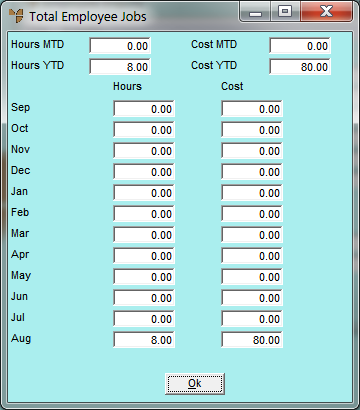
The Employee Jobs Inquiry displays an employee's job statistics including month to date and year to date hours and costs. It also shows hours and costs apportioned over the previous 12 months.
Refer to "Reports - Employee Inquiry".
Micronet displays the Total Employee Jobs screen.
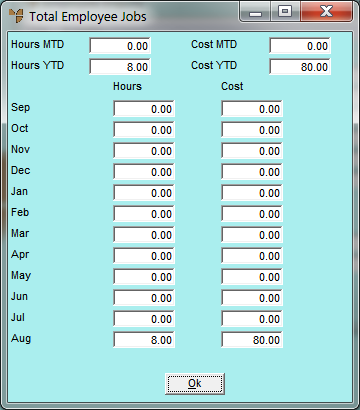
Micronet redisplays the Employee Inquiry screen.